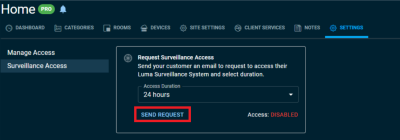Luma Bridge - Cameras not appearing in Assign Cameras
Cameras not appearing in the assigned cameras list for the Luma Bridge
If the cameras are handed off to the customer, they will not show up in the assigned cameras list until surveillance access is granted.
-
In OvrC, select the customer's property and go to SETTINGS.
-
Select Surveillance Access and click on SEND REQUEST to request surveillance permissions.